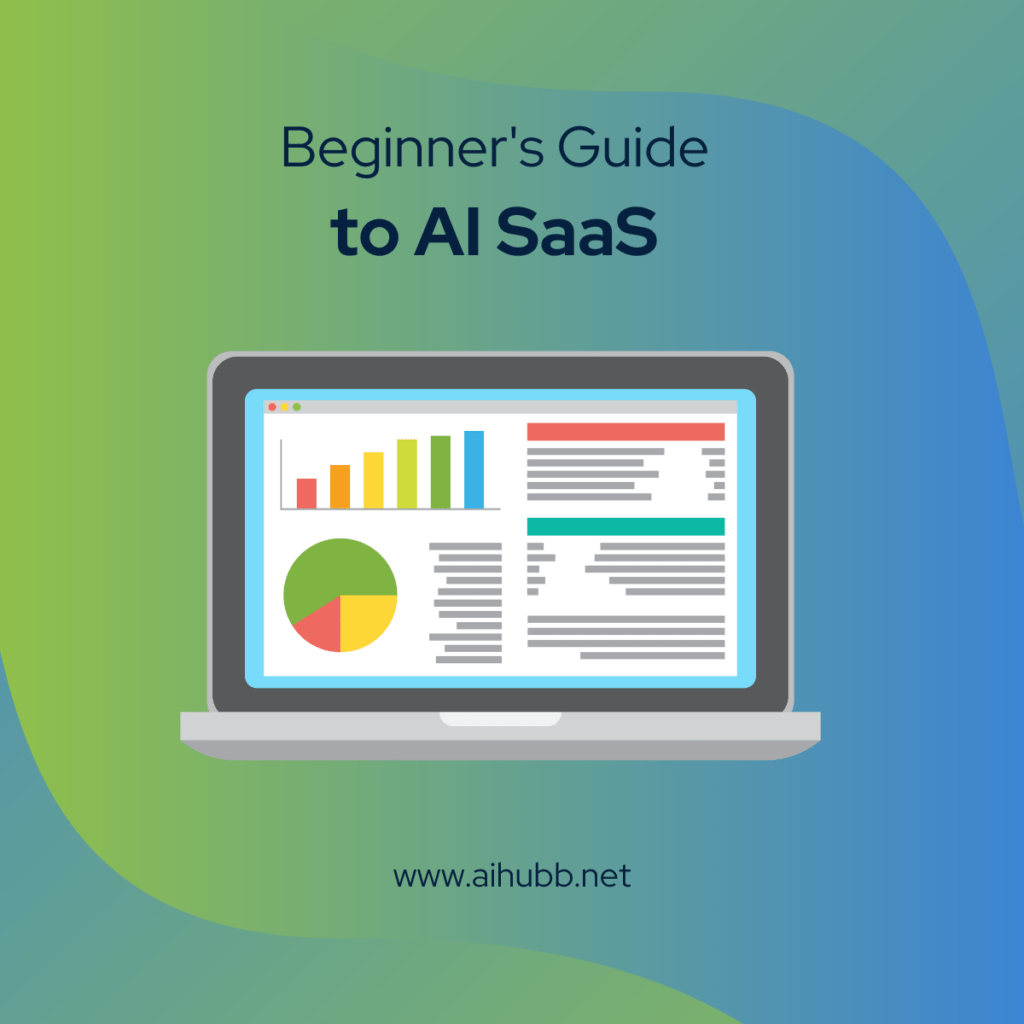With the current structure of today’s digital world, the idea of build AI SaaS Software-as-a-Service (SaaS) product may sound intimidating, especially if you’re not a coder. However, with the rise of Artificial Intelligence (AI) tools and no-code platforms, launching your own SaaS has become easier than ever—even if you have zero coding experience.
Imagine creating a profitable software product that charges customers a monthly fee, all while leveraging AI to automate the hard work. Sounds like a dream, right? Well, it’s no longer a distant reality. In fact, this is exactly what Merlin AI demonstrates in the video “Build A SaaS In 20 Minutes With AI,” where they walk you through how to build a fully functional SaaS platform in a fraction of the time it would traditionally take.
This video serves as an eye-opener for entrepreneurs and small business owners looking to enter the AI-powered SaaS space. With tools like Replit and Bolt, you can now create custom software solutions, without writing a single line of code. And the best part? You can do it quickly and efficiently.
By the end of this blog, you’ll understand how to build a SaaS with AI—from ideation to deployment—and how this can revolutionize the way you approach business automation and scaling. Whether you’re looking to create a standalone SaaS or integrate it into your AI automation processes, this is the game-changing guide you’ve been waiting for.
Step 1: Identifying the Problem and Choosing the Right Tools to Build AI SaaS
Before diving into the actual creation of your SaaS, it’s essential to identify the problem you’re solving and choose the right AI tools to help you build the solution. In the video, Merlin AI shares their personal experience with a product they had been using for video collaboration, Frame.io.
Merlin ran into several issues with Frame.io—high costs, limited storage, and a broken API that made it difficult to deliver a seamless customer experience. This led Merlin to explore other options, ultimately using AI tools like Replit and Bolt to develop their own solution.
The Problem You Need to Solve to Build AI SaaS
The first step in any successful SaaS venture is understanding the pain points of your target audience. In Merlin’s case, the problem was clear: there needed to be a more affordable, streamlined, and customizable solution for video feedback and collaboration. Identifying the gap in the market allowed Merlin to build a tool that not only addressed these issues but also added value in a way that existing solutions couldn’t.
When you start planning your SaaS, think about the challenges you’ve faced in your own business or industry. What’s missing in the market? What processes could be improved? Whether you’re automating workflows, streamlining customer communication, or creating a niche solution, understanding your problem and target audience is key.
Choosing the Right Tools
Once you’ve identified your problem, the next step is to choose the tools you’ll use to build your SaaS. In Merlin’s case, they turned to Replit and Bolt, two powerful no-code platforms that allow users to create custom software with just a description of what they need. These platforms leverage AI to handle most of the technical aspects of software development, making it easier than ever for entrepreneurs to bring their ideas to life.
Replit: This tool uses AI to generate code based on your prompts, and it also allows you to test and deploy your SaaS applications seamlessly. For Merlin, Replit was the platform that ultimately helped them build their video feedback tool.
Bolt: While Bolt is similar, Merlin found that Replit provided a smoother experience in this instance. However, depending on your project’s needs, Bolt may be better suited for other types of SaaS applications.
By using these tools, you can create your software without having to worry about learning coding languages or hiring developers. This is a huge advantage, especially for those just starting out in the SaaS and AI space.
Step 2: Building the Software with AI-Powered Tools
Now that you’ve identified the problem and selected the right tools, it’s time to start building your SaaS product. In the video, Merlin AI showcases how to go from idea to product in just minutes using AI-driven platforms like Replit and Bolt. These platforms simplify the process by turning your descriptions into functional software with little to no coding knowledge required.
Creating Your First AI SaaS Product
Merlin used ChatGPT to craft the perfect prompt for building the video feedback tool. In essence, you provide a clear set of instructions, and the AI does the heavy lifting. The detailed prompt included the desired features, functionality, and even specific tech requirements like integrating Video.js to handle video playback.
Let’s break down the steps:
- Define Your Core Functionality
You need to outline the core features your SaaS must have. For Merlin, this included allowing users to upload a video, add comments at specific timestamps, and have the software automatically sync those comments to the timeline. Your functionality could be anything that solves a key pain point, whether it’s automating tasks, tracking metrics, or helping users collaborate more effectively. - Write a Detailed Prompt
Once you know the features, write out a detailed prompt. Be as clear and specific as possible. Include tech specs, user interaction flow, and expected behavior. The better your prompt, the more likely the AI will deliver the exact product you need. Merlin included everything from video URL handling to user feedback integration in their prompt, making sure to specify what should happen at each step. - Test and Iterate
Once you’ve entered your prompt into the AI tool, the next step is to let the platform generate your app. Replit and Bolt both process your instructions and begin generating code. However, keep in mind that this is an iterative process. As you test your app, you might encounter bugs or find areas for improvement. In Merlin’s case, they had to troubleshoot features like ensuring the comment timestamps correctly synced with the video playback. - Build and Deploy
After testing and fixing bugs, it’s time to build the application and deploy it. This is where AI tools like Replit shine. With just a few clicks, Merlin deployed their app live on the web, making it accessible to users without requiring additional server management or technical setup.
The Power of No-Code Development
The key takeaway from this process is the incredible power of no-code platforms. Whether you’re building a simple video feedback tool or an intricate SaaS solution, these AI-powered platforms can save you time and money by handling the complex coding tasks. You don’t need to be a developer to create a product that could make you six figures or more—tools like Replit and Bolt make it possible.
Not only do you get to skip the learning curve of coding, but you also get a product that’s scalable, secure, and deployable in a matter of hours, rather than months.
Step 3: Testing and Debugging the AI-Powered SaaS Product
Now that you’ve built the initial version of your SaaS product using AI tools like Replit or Bolt, it’s time to focus on testing and debugging. In the video, Merlin emphasizes the importance of this step to ensure the software works as intended before launching it to customers.
While AI-powered platforms significantly streamline development, no software is perfect on the first try. Bugs and glitches are common, and troubleshooting is part of the process. Here’s how to approach it.
Understanding and Handling Bugs
In the example Merlin shared, they ran into a few challenges during the testing phase:
- Video Playback Errors
One issue Merlin encountered was a bug where the video wouldn’t play correctly after loading. Instead of getting frustrated, Merlin used this as an opportunity to improve the product. They provided clear feedback to the AI tool, asking it to correct the issue. AI-driven platforms like Bolt and Replit allow you to communicate directly with the platform to fix problems in real-time, which can drastically speed up the process of troubleshooting. - Timestamp Syncing Issue
Another feature that required attention was the comment syncing. In the initial version of the app, clicking on a comment didn’t jump the video to the correct timestamp as intended. Merlin once again provided feedback to the AI, which updated the app’s behavior to meet the specified requirements. This iterative process of testing and providing feedback to the AI tool ensures that you get a product that aligns with your original vision.
Tools for Continuous Testing
When building a SaaS, continuous testing is essential. AI platforms often provide built-in testing features that allow you to run different scenarios to see how your software behaves under various conditions. Here are some useful strategies to test your AI-powered SaaS:
- Automated Unit Testing
AI tools often come with unit testing capabilities, which help ensure each part of your application works individually. For example, testing if the video plays, if comments are being saved correctly, and if timestamps are syncing as expected. - User Testing
Before launching your product to a wider audience, it’s wise to gather feedback from a small group of users. Provide your app to a few trusted individuals and ask them to interact with the features, ensuring the user experience (UX) aligns with your expectations. This step can highlight areas for improvement that you may not have noticed during your internal tests. - Load Testing
If your app is expected to handle multiple users simultaneously, load testing can help simulate traffic and evaluate how your software responds under pressure. Replit and Bolt may offer integrations with testing services to evaluate performance and scalability.
Iterative Debugging Process
The debugging phase is an iterative process that involves making continuous improvements. Merlin’s testing journey shows that getting the first version of the app is just the beginning. The real magic happens when you take the time to adjust, refine, and perfect the product.
Here’s a simple framework for iterating through the testing process:
- Identify the Issue
Observe the problem and try to reproduce it. This step will help you understand the root cause. - Provide Feedback to AI Tools
Use the platform’s debugging features to send clear, actionable feedback to the AI tool. Be specific about what needs to be fixed. - Test Again
After implementing the fixes, test the app again to ensure that the issue has been resolved and no new bugs have been introduced. - Repeat as Necessary
Don’t be discouraged if you don’t get it right on the first attempt. Software development is a process, and continuous improvement is key to success.
Deploying the Final Product
Once you’ve tested your product thoroughly and fixed any issues, it’s time to deploy. In the video, Merlin used Replit‘s easy-to-use deployment feature, which allowed them to push the app live on the web without much hassle.
The deployment process is simplified with these AI-powered platforms, which handle the backend configuration and domain setup. This means you can focus on getting your product in the hands of users without worrying about server management or infrastructure.
Step 4: Launching and Marketing Your AI SaaS Product
After testing, debugging, and fine-tuning your AI-powered SaaS product, the next crucial step is the launch and marketing. This stage is where everything you’ve worked on comes together, and you can finally introduce your product to the world. But even with an incredible product, success largely depends on how well you market it.
Pre-Launch Preparations to build AI SaaS
Before you announce your product to the public, it’s essential to prepare for a smooth launch. Here’s a checklist to follow:
- Finalize Your Pricing Model
Determine how much you will charge for your SaaS product. Consider offering a freemium model, a free trial, or tiered pricing to attract users with different needs. Offering a free trial can entice users to test your product before making a commitment. Merlin’s video demonstrated how setting up a pricing structure upfront is vital for smooth customer acquisition and retention. - Create a Landing Page
A well-designed landing page is key to capturing interest. Include concise information about the product’s features, benefits, and a strong call to action (CTA). Make sure the page is optimized for conversions, with a clean design, compelling copy, and a simple way for users to sign up or purchase. - Prepare Customer Support
Set up a system to handle customer inquiries. AI-driven chatbots or automated support systems can help provide instant responses to common questions. Also, consider preparing FAQs and tutorial content to help users navigate your SaaS smoothly. - Establish a Beta Testing Group
Before launching to the public, consider running a beta test with a select group of users. Gather feedback from this group, fix any lingering issues, and make final adjustments before the official launch.
Marketing Your AI SaaS Product
Now that your product is ready, it’s time to spread the word. Merlin’s video highlighted a few proven strategies to market your SaaS product effectively:
- Leverage Content Marketing
Create blog posts, whitepapers, case studies, and tutorials that showcase the value of your product. As an AI SaaS, sharing educational content around the technology and its benefits will not only inform your audience but also boost your SEO. Remember, optimizing your content for search engines is key to organic growth.
Consider guest posting or collaborating with influencers in the AI or SaaS space to amplify your reach. External links from authoritative sources can improve your SEO and drive more traffic to your landing page. - Use Social Media for Engagement
Social media platforms are excellent for building brand awareness and engaging directly with your audience. Share success stories, customer testimonials, and product updates on platforms like Twitter, LinkedIn, and Facebook. Use video demonstrations to showcase your product’s capabilities. Social media advertising can also help target specific user demographics based on interests, location, and behavior. - Email Marketing Campaigns
Build an email list from your beta testers, website visitors, and leads generated through your content marketing efforts. Regular email newsletters with product updates, case studies, and special offers can keep your audience engaged and nurture leads. - Partner with Influencers
AI and SaaS influencers can help generate buzz for your product. By partnering with thought leaders in the industry, you can tap into their existing audience and gain more credibility. Influencers can create content that highlights your product’s features and how it addresses their audience’s pain points.
Post-Launch: Continuous Improvement and Feedback Loop
Once your AI SaaS product is live, the journey doesn’t end. Continuous improvement is necessary to keep customers satisfied and attract new users. Here’s how to keep momentum after launch:
- Listen to Customer Feedback
Use surveys, user reviews, and social media to gather feedback from your customers. The insights you get will help you identify areas for improvement and ensure your product evolves based on real user needs. - Iterate and Update Regularly
Regular product updates, bug fixes, and new features will keep your users engaged and prevent churn. Stay ahead of your competitors by consistently adding new functionality or improving the AI models driving your product. - Monitor Performance and Analytics
Use analytics tools to monitor user behavior, product usage, and conversion rates. This data will provide insights into how your customers interact with your product, which features are most popular, and where you need to focus on improving.
Final Thoughts
Building and launching an AI-powered SaaS product may seem daunting, but with the right tools and approach, it’s more accessible than ever. By leveraging platforms like Replit and Bolt, even non-technical entrepreneurs can create robust SaaS products in a short amount of time. From coding to debugging and launching, AI tools are making it easier to take your ideas from concept to reality.
By following these steps and focusing on continuous improvement, you’ll be on your way to launching a successful and build AI SaaS business that solves real problems for your target audience. Remember, the key is to stay adaptable, test regularly, and engage with your customers to create a product that truly stands out in the marketplace.